Train with a friend watching a video
Training with a friend watching a video is quite simple! First thing is to have the proper membership allowing you to view the content and be able to stream with a friend. The membership required to access the « Train with a friend watching this video » feature is a Basic membership. You can see the registration plan by clicking here.
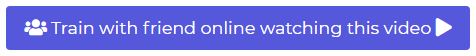
How to access this feature
- Click on « Training Gallery »
- From the Training Gallery, select the video you want to train with your friend.
- On the video page, you'll see under the video, a button link « Train with a friend watching this video ». Click on this button. You will be directed to a new page showing the video and the live streaming interface.
- On the live streaming page, you will see many functions. First thing is to send the link to your friend. This can be done by clicking on the « Invite » button (will initiate a popup where you can enter your friend's info) or click on « Copy » button and you can send that link directly. The link contains all the information about the streaming feature and related info so you're both in the same streaming page.
- You have many other functions. You can strat/Stop you Mic, your Camera, make the interface full screen size, Hide/Show the chat and other elements to make your training watching this video up to your standards.




